How To Download Music From MixCloud
A famous British online music streaming service, Mixcloud enables the listening to and sharing radio programs, DJ mixes, and podcasts that its registered users crowdsource. Mixcloud was founded in 2008 and is based in the United Kingdom.
The most significant disadvantage of utilizing that service is that consumers cannot download movies directly from the Mixcloud website.
However, there is no need to be worried about this matter. GetInDevice is an entirely cost-free tool that will aid you in addressing this problem and enable you to download Mixcloud music you want to listen to, regardless of its source.
GetInDevice is available to you right now.
As we advance, you will learn how to download videos from Mixcloud, allowing you to download any videos shown on the Mixcloud app that catch your attention.
What Is Mixcloud?
Mixcloud is a famous British online music streaming service that enables the listening to and sharing radio programs, DJ mixes, and podcasts that its registered users crowdsource. Mixcloud was founded in 2008 and is based in the United Kingdom.
Mixcloud announced in April 2018 that it had secured $11.5 million from WndrCo LLC, a holding firm with locations in Los Angeles and San Francisco that makes long-term investments in enterprises related to the media and technology industries. Mixcloud’s growth into new markets will be funded by finance.
Nikhil Shah and Nico Perez, who had met at the University of Cambridge, came up with the idea for the startup business Mixcloud in 2008 and used the lean startup method in its creation. In the very early phases of the project, developers Mat Clayton and Sam Cooke were brought into the team.
In 2012, it was stated that Mixcloud has more than 3 million active users and more than 500,000 registered users for its application on Facebook. Mixcloud and Warner Music agreed to a direct licensing partnership in October 2017.
How To Download Mixcloud Music Videos Using GetInDevice?
You will be able to use the GetInDevice to download Mixcloud music videos that you want if you follow the instructions that are given in the next portion of this article.
- You’ll need to first download the Mixcloud video of your choosing from Mixcloud and sign in to your account there.
- After successfully logging in on the Mixcloud app or website, go to the music track you want to download from the service.
- At the bottom of the video, there will be a button labeled “SHARE” with an upward arrow.
- You must choose that button to access the “COPY LINK” option.
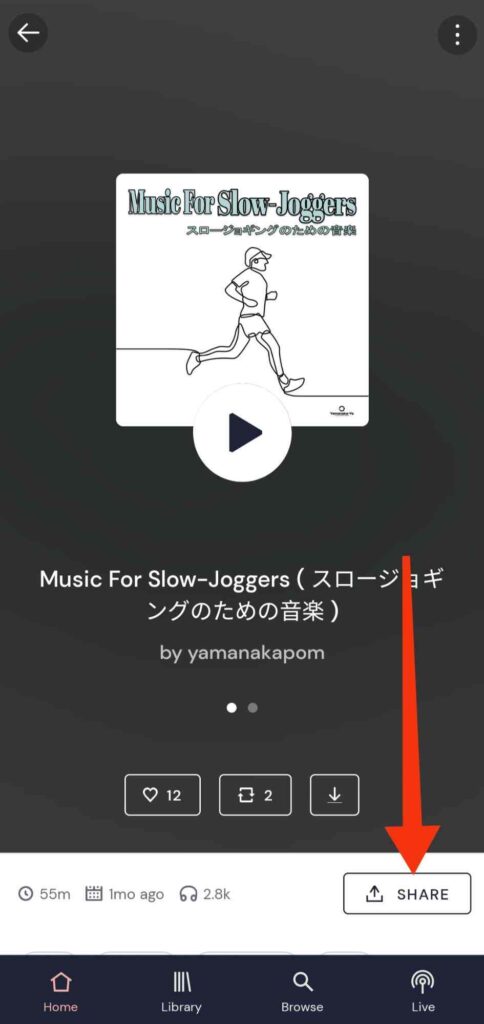
- Because you can only download one video at a time, you need to be cautious not to copy more than one URL at a time. You are only allowed to download a single video at a time.
- After that, launch the GetInDevice social media video downloader program by navigating to the web address – https://getindevice.com/ in your device’s web browser.
- First, you will need to copy the video link, and then you will need to paste it into the box called “Paste video URL.” Clicking on the “Download” button, a green button, is the next stage in the process.
- On the page that will display after this one, you will be given the option to choose the video quality you want to download. Select the green button that displays the video’s HD quality, MP4 file format, and total file size.
- The downloading operation will start without human intervention just a few moments from now.
- After then, to acquire the Mixcloud music, you will need to preserve the title of the video you are watching.
At this exact second, the download of your video from Mixcloud is taking place. Look through your mobile device’s “Gallery” area for anything that catches your eye and interests you.
What Are The Features Of the GetInDevice MixCloud Video Downloader?
The GetInDevice comes with a few one-of-a-kind features that will make your whole experience more delightful, increasing its overall value.
- Any user can use the GetInDevice Mixcloud music downloader at no cost.
- To use the tool to download music from Mixcloud, registration is not required.
- Because it does not include any viruses, the application may be used without any concerns whatsoever.
- Additionally, it provides a high degree of safety since it does not need any of your personal information to operate. This means that your privacy will not be compromised in any way.
- This software can download various content from many social networking networks, such as videos, GIFs, and status updates.
- When downloading videos from Mixcloud, it is not necessary to use any additional software or applications of any kind.
- Every video that can be seen on Mixcloud may also be downloaded in a high-quality version.
- When you use the application, there are no restrictions on the number of music or videos that may be downloaded to your device; you are free to save as many as you like.
- It is possible to download music from Mixcloud using software compatible with all operating systems, including Windows, iOS, and Android.
- There is compatibility with all of the most popular web browsers, including Chrome, Safari, Mozilla, and Firefox.
- Every download is finished extremely fast, and the process of converting files does not impose any speed constraints on itself.
Mixcloud – 5 Features You Must Know
Here’s a quick reminder of some of our best but less well-known features that you can use.
1. Dashboard for Creator
The Creator Dashboard puts all the tools and features that help you grow on Mixcloud right at your fingertips. Head to your Dashboard from the Homepage to see all of your shows in one place, get a quick look at your channel stats, stream live, and send DMs to your followers.
If you’re set up to make money on Mixcloud, you can track how much you’ve made through Channel Subscriptions and Tips. Learn about your Creator Dashboard right now.
2. Special Shows
Need more money to buy music or save up for a new drum machine? Channel Subscriptions, which used to be called SELECT, is your digital VIP area for the listeners who care most about you. Set your price, but it must be more than $2.99 monthly.
Give your loyal listeners extra perks like extended shows, early releases, and more. You’ll get payments regularly, so it’s a reliable source of income! Find out more about how you get the money and what you can do to earn it.
3. Not Shown Streams
One of our most valuable features for people who are new to streaming! Going live for the first time is like playing your first set in a club, so if you’re new to streaming and feeling nervous, the unlisted toggle in the stream setup is an excellent place to start.
Practice in private or with a small group of friends (by giving them the unlisted streaming link) to make sure the tech works well, nail your transitions, and build your confidence before inviting the public. Find out how to set up a private stream.
4. Channel Stats
Want to know where in the world you are trending? You can find out by looking at the detailed stats you can get with a Mixcloud Pro membership (basic stats are available to free users). Find out where your best listeners are coming from (even the city they’re in!) and make content that speaks to them more.
Also, look at which shows get the most attention and use this information to make more of the same.
5. Unlimited Uploads
We know that freedom of expression is essential for creativity and that being consistent is one of the keys to success in music. Because of this, we’re proud to offer unlimited uploads.
So, whether you’re a Pro member or not, the number of shows you can post on Mixcloud isn’t limited. Mixcloud differs from many other platforms, which require upgrading once you’ve reached the limit.
Frequently Asked Questions (FAQs)
Mixcloud is a famous British online music streaming service that enables the listening to and sharing of radio programs, DJ mixes, and podcasts. Mixcloud was founded in 2008 and is based in the United Kingdom.
Yes, the GetInDevice is safe to use because it doesn’t ask for personal information and doesn’t make you sign up to download music. Also, the tool does not have any malware.
Yes, GetInDevice can be used on an iPhone.
The audio quality of the music on GetInDevice is good, almost as good as the originals.
With the GetInDevice, you can save music tracks from Mixcloud anytime.
You can use GetlnDevice to get any music track you want.
No, there are no costs for using the GetInDevice Mixcloud music downloader. Use GetInDevice to get free videos from Mixcloud without watermarks.
Conclusion
So, here you go. The GetInDevice Mixcloud music downloader that does not include a watermark was the primary topic of discussion during our time together. After reading this article, I hope you have a deeper comprehension of the topic at hand and know how to rapidly download Mixcloud music in only five seconds.