Telegram is the most happening instant messaging platform that is used by millions around the world. And why not? The platform allows everyone to share images, videos, documents, audio files, live locations, and more.
If there’s any void here, it’s that Telegram doesn’t have any built-in video downloader.
But, you can still download Telegram videos. Wondering how?
Read on as I’ll explain how to download Telegram videos on your device using the GetInDevice tool and share a few hidden features of the Telegram application.
So, let’s start without any further ado.
Does Telegram Have Any Built-In Video Downloader? If Not, How To Download Telegram Videos?
No, there is no built-in option to download a Telegram video. To download videos from Telegram, you can use the GetInDevice service to download all your favorite videos from the Telegram application.
How To Download Telegram Videos On Your Device?
You can follow the steps below to download any LinkedIn videos of your choice whenever you want using the GetInDevice!
- First, log on to your Telegram account to download the video of your choice.
- Once you have logged in, go to the video on Telegram that you want to download from the platform.
- You will find three vertical dots on the top right corner of the video. Tap the dots.

- You will get the “Copy Link” option. Tap it so it is added to your device’s clipboard.
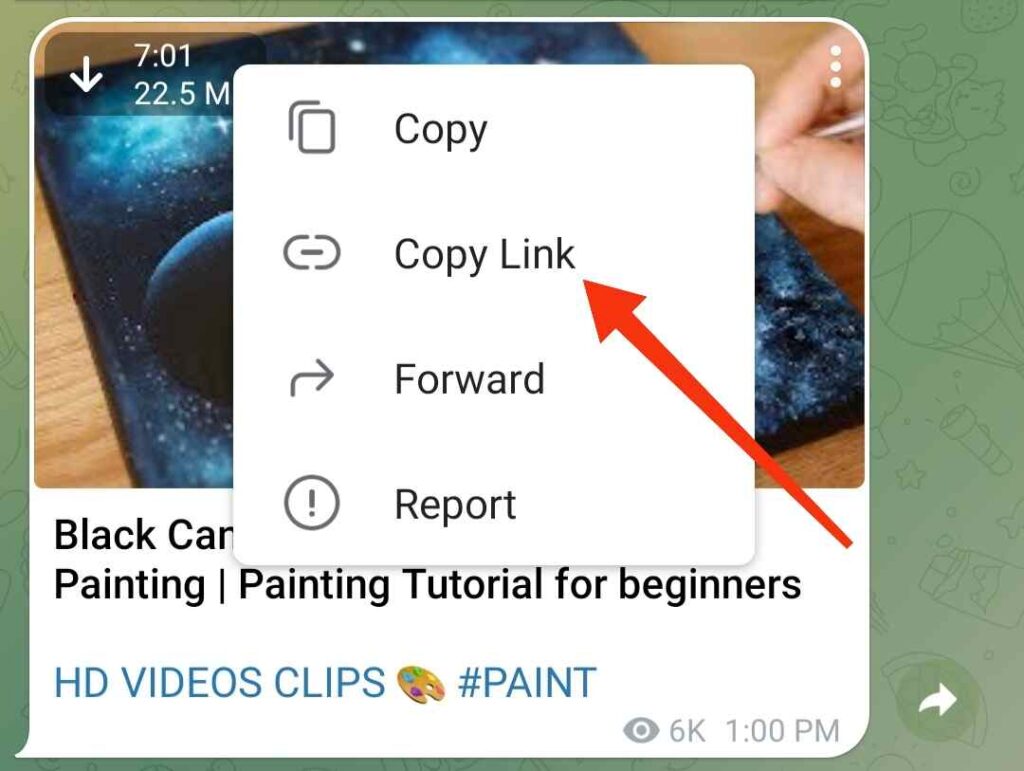
- Since only one video can be downloaded at a single time, make sure not to copy numerous links.
- Then, open the GetInDevice Telegram video downloader online on your device’s internet browser.
- Paste the copied video’s link in the “Paste video URL” section and select the green “Download” button right next to it.
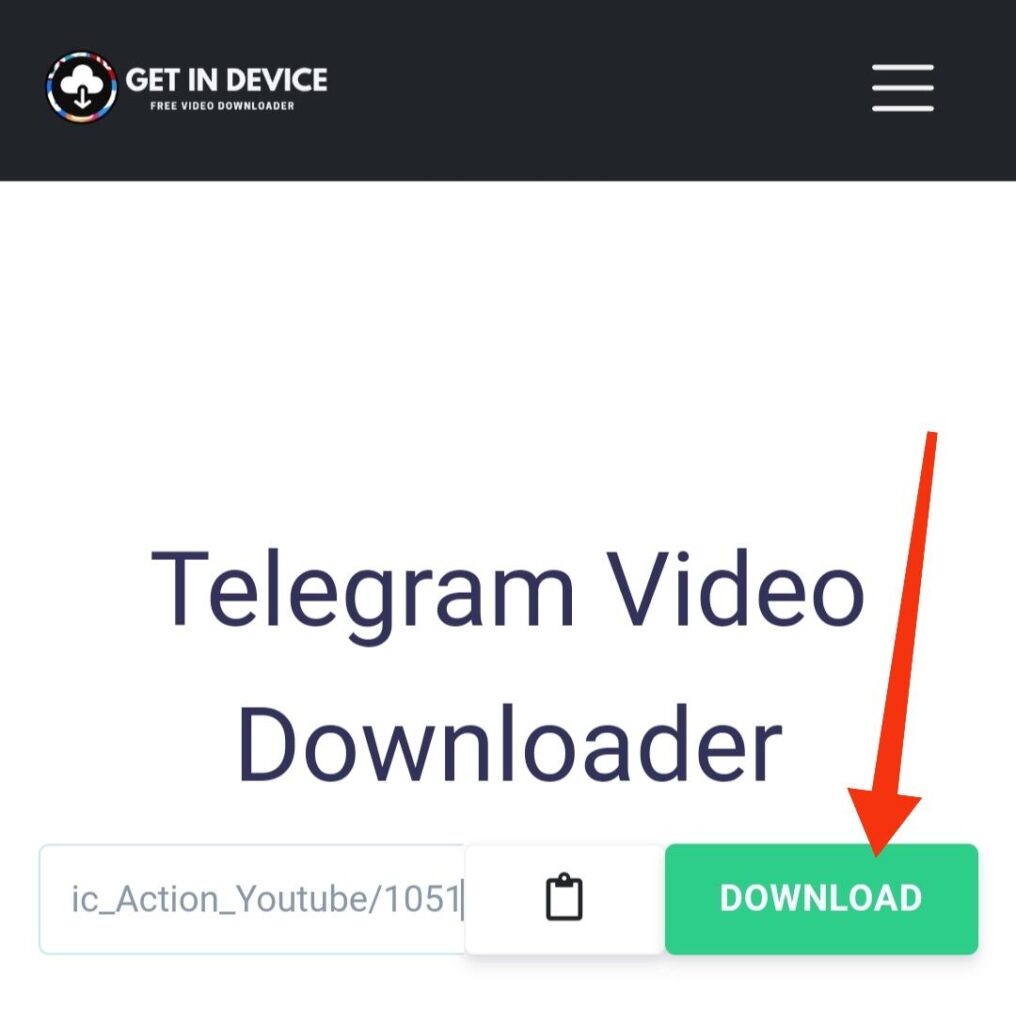
- Choose the video quality you want to download on the next screen. Tap on the green option that shows the video quality (HD), type (MP4), and file size.
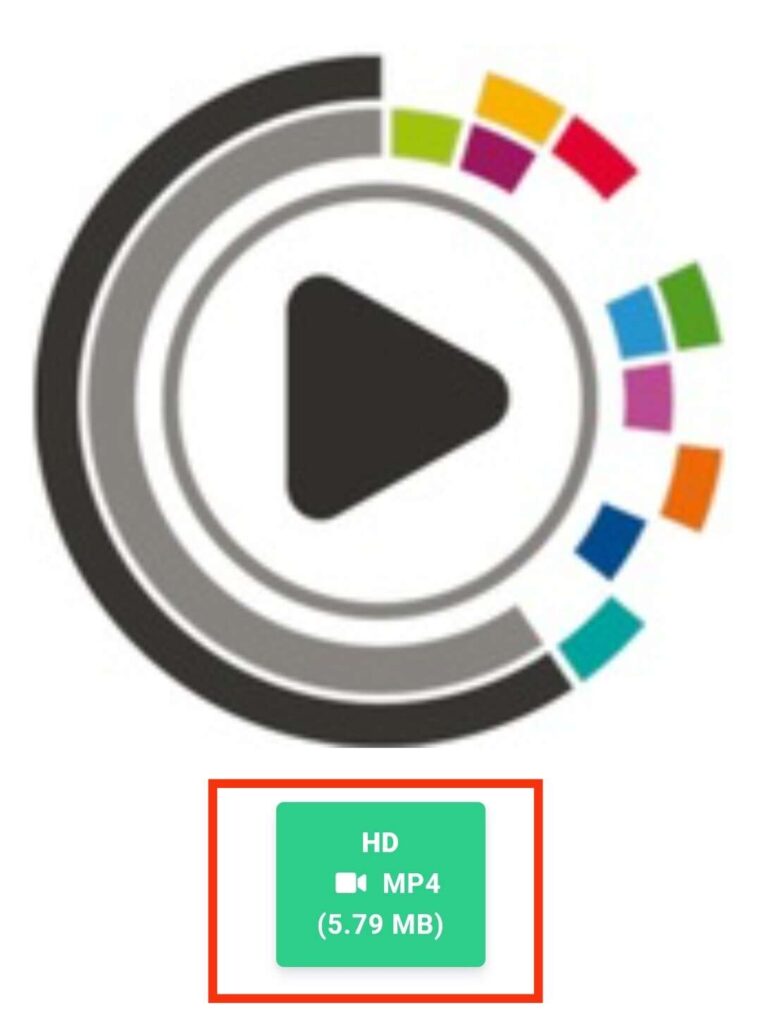
- The downloading will begin automatically in a few seconds.
- Then, save the video title to download the Telegram video.
Your Telegram video is now downloaded.
Features Of GetInDevice Telegram Video Downloader
Here are a few outstanding features of the GetInDevice Telegram Video downloader that will make your experience unforgettable.
- First and foremost, the GetInDevice Telegram video downloader application is free.
- No registration is required to download any Telegram videos when utilizing the tool.
- The tool is safe as it doesn’t possess any malware or virus.
- Likewise, it’s highly secure as it does not request any of your private data to operate the application.
- The tool can download all formats like videos, GIFs, etc.
- Third-party tools or applications aren’t needed to download Telegram videos or pictures.
- Every video from Telegram can be downloaded in top quality.
- There are no limitations or constraints on downloading Telegram videos when operating the application.
- All iOS, Windows, and Android devices support the GetInDevice Telegram video downloader.
- All browsers like Safari, Mozilla, Firefox, and Chrome are supported.
- All downloads are extremely short, and the conversions include no speed limits.
12 Useful Telegram Features You Should Be Using If You Aren’t Already
Here are 12 valuable features of Telegram that you should know to obtain the maximum benefit from the application. I have stated some of Telegram’s lesser-known details and functionality that will make your experience great when using the app.
1. Relocate Your Contacts, Or Add A Second Number
We all know that changing our phone number is a big issue as we might lose all our contacts and other details. But, Telegram can get this done quickly and lessen your overload burden.
You can switch your phone number easily by simply attaching it to your Telegram account without misplacing contacts or chats.
All your chats, contacts, and media will be transferred to your new phone number.
Tip: If you have any essential videos on your Telegram chat, get them on your device by downloading them using GetInDevice.
Telegram will also add unique phone numbers to your contacts’ address books.
If looking to add another number rather than transfer, it is possible as Telegram allows you to use numerous accounts simultaneously.
This method can maintain private and professional chats individually on Telegram rather than using another application.
2. Upload Numerous Profile Pictures
Telegram allows you to upload more than one profile picture at a time. The newest picture will be the profile picture that will be visible to your contacts. And by swiping, you can view the other images.
You can either click a new image, use an existing image, look out on the web or delete a current photo. If you click on your profile picture, all the uploaded images from the past will be displayed. You can also set your old phone as the main profile picture.
3. Secret Telegram Messages
Telegram chats are wholly encrypted and kept on Telegram’s server. This enables you to view the discussions on various devices.
However, this may increase your privacy concerns. You can use the end-to-end encryption method to make secret conversations.
These chats are not kept on Telegram’s server. So it can be accessed only on a specific mobile phone. If one user deletes the messages, they will be removed from both devices. A self-destruct time limit can also be set for all your chats and media.
4. Customize The Face Of Telegram
The background, color, and typo can be changed on Telegram. You can also set your theme to complete the look you want. Even cloud themes will be available for you to use them.
If the cloud theme’s owner makes an update, then people using the theme will be notified through a link where all the changes will be visible. You can also share your theme with others by long-pressing the music and choosing to share.
5. Telegram Bots
There are many bots available on the Telegram application. These bots function on your command on the chatbox. They also check the weather updates and can play games on your behalf if you have assigned them.
However, bots can’t help you with Telegram video downloads. For this, you can bank upon the GetInDevice Telegram video downloader.
6. Auto-Night Mode
Telegram also has a dark mode for people who enjoy using their phones on lower lights. But, this does not end here, as the dark mode is also available on Auto Night mode, which will automatically change the app to dark mode during the night.
It also comes with four options: System Default, Scheduled, Adaptive, and Disabled. These options let you choose your desired night mode.
7. Mute Groups And Contacts
Telegram groups or a few contacts might be annoying. So instead of leaving the group or removing the contact from your phone, you can mute them.
Doing this will not get pinged for every message, and you can check them whenever you like.
8. Share Live Location
You can share your live location with your contacts for your safety or to let them know your advancement to a site. You can either send your current location or the live location.
While the current location is a single-time update, the live location is a continuous update. You can also manually change the location on the map to a place nearby.
9. Join With A Proxy Server
To use Telegram, where the app is blocked, you can use a proxy server to make the application function. This proxy server will aid you in getting around the provincial regulations.
Just fill in the necessary details, and you will discover the server information on the web if required. So, even if you live where there is no direct access to Telegram, you can access it using secondary ways and download Telegram videos.
10. Telegram Chat Tools
Telegram provides you with a variety of convenient chat tools. These tools help delete the messages that are sent to others at any given time permanently. Since Telegram supports hashtags, it lets you search across all your chats to locate messages and organize information.
The Pin messages option on the channels and groups lets the pinned message stay at the top of the chat box. Thus, making it easy for everyone to refer to it.
The “Schedule Message” option can be utilized to send a message to a person at a fixed time. Moreover, the “Send When Online” option also delivers the messages when the individual is active on Telegram the next time.
Lastly, you can use the “Send without sound” option to deliver a chat to the other person when you do not want to disturb them. This can be used when you send an unimportant message, so the person does not receive a notification to see it immediately.
11. Telegram Security And Privacy
Telegram allows you to hide your mobile phone number, profile picture, online status, etc. This can be done to a particular contact or a group from whom you want to protect your privacy.
There are also many security options, like the passcode lock for your chats, specifically a set period before deleting your Telegram account and termination of active sessions and logins.
12. Save Messages To Access Them Anytime
The “saved messages” feature on Telegram lets you back up all your messages on cloud storage. This enables you to access all your information on other devices when you log into Telegram.
Thus, the feature is beneficial for maintaining important data, obtaining pictures, saving videos, or preserving critical data records.
Top 3 Ways To Fix Telegram Videos Not Playing On Android/iOS.
Here are ways to fix Telegram videos that are not playing on your Android/iOS device.
1. Download The Full Video
Make sure that you download the full video from Telegram before trying to play it. If you try to play the video before it is completely downloaded, it will show, “Video not optimized for streaming; you may need to download it in full to play it.“
2. Play The Videos On Google Photos App
Use the Google Photos app, which supports all video formats so that the video can be played without any problem.
- Go to Google Photos.
- Open the Library menu.
- Tap the Telegram folder and play the video.
You will be able to view the video’s thumbnail on the app. Sometimes, the thumbnail might be just a black screen.
3. VLC Media Player
Use a VLC Media Player to play the Telegram videos.
- Go to Google Play Store and look for the VLC media player.
- Install the VLC media player on your Android device.
- Open the VLC media player and provide all the required approvals for the phone storage.
- VLC will discover all videos on the device and display them on the Video tab.
Frequently Asked Questions (FAQs)
Telegram does not allow you to download any videos from its platform directly. You can use the GetInDevice service to download all your favorite videos from Telegram.
Follow these steps to download Telegram videos on your mobile using the GetInDevice Telegram video downloader.
Copy the target video’s link from Telegram.
Paste it on the GetInDevice tool. Tap the green Download button.
Choose the video quality on the next screen, and the video will be downloaded in a few seconds.
Ans: Yes, GetInDevice is compatible with all OS and web browsers. Thus, it works perfectly, even on the iPhone, without any issues.
Ans: Yes, our GetInDevice tool lets you download high-quality videos.
Conclusion
So, here you go. This article must have helped you know more about how to download Telegram videos and the hidden features of the Telegram app.
I hope you also have more ideas about the GetInDevice tool and its benefits. Make sure to use the GetInDevice tool to download all your favorite Telegram videos.