TikTok Downloader Without Watermark
TikTok is the most popular social media platform when it comes to short videos. With more than a billion users across the globe, TikTok has become the most successful social media platform and has no lack of content to fit anyone’s taste.
While TikTok does a fantastic task of making it easy to share and download your favorite content, these videos, however, do come with a watermark. This is where GetInDevice’s easy yet helpful TikTok downloader comes in to save us.
In this article, I will explain the features of the GetInDevice TikTok video downloader and how to download your favorite TikTok videos that you might like to save onto your gallery later.
Can I Download TikTok Videos Without The Watermark From The Platform?
No, without the watermark, you cannot download videos from the TikTok platform. However, using a TikTok video downloader, you can download the video from the TikTok platform with the watermark.
Among the various options you will find online, and I recommend using the GetInDevice TikTok video downloader to download TikTok videos without the watermark onto your laptop or smartphone. The tool is highly safe and secure as it does not obtain any of your private information.
Also, it does not contain any malware, and there is no limit to the number of videos you can download. It does not matter if you are utilizing your laptop or mobile device GetInDevice has made watermark-free downloading easy.
How To Download TikTok Videos Using The GetInDevice
Many third-party tools allow you to download TikTok videos. A famous one is the GetInDevice.
Follow the steps below to download any TikTok videos using the GetInDevice TikTok video downloader!
- First, open the video on the TikTok website. Then, select the video on TikTok that you like to download.
- You’ll find an arrow facing the right on the bottom right corner of the post. Click on the arrow and get the option ”Share.”
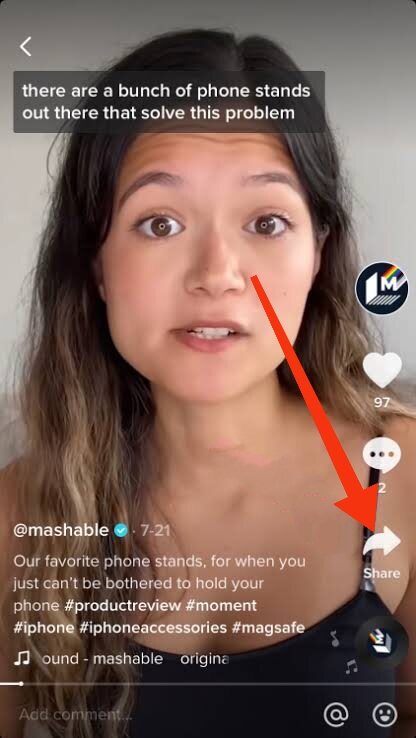
- When clicked, a pop-up will spread. Select the “Copy Link” so it is copied to your device’s clipboard.
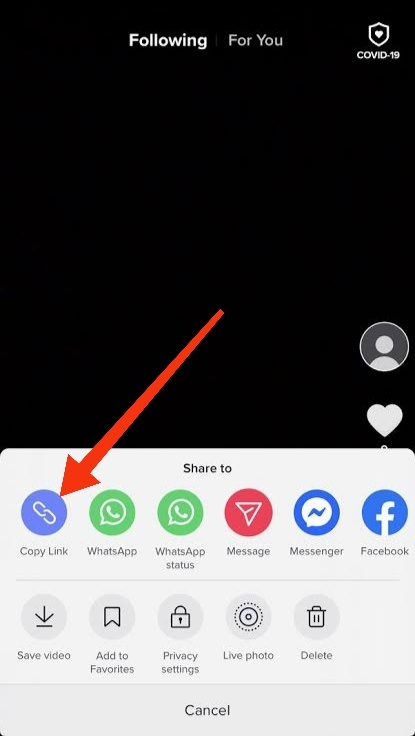
- Only one video can be downloaded simultaneously, so do not copy numerous links.
- Now, open the GetInDevice – TikTok video downloader on your device’s browser.
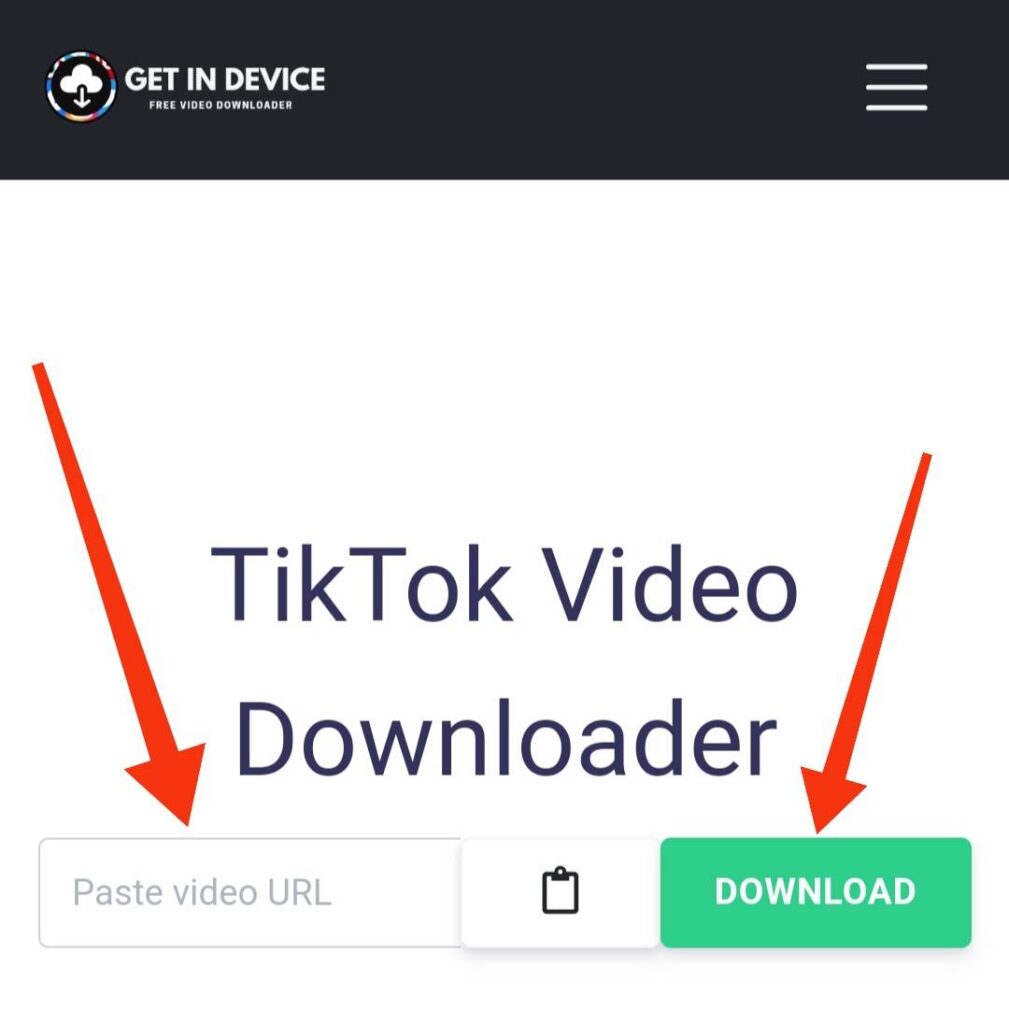
- Enter the TikTok video’s link in the “Paste video URL” box and select the green “Download” option.
- Pick the quality of the TikTok video to download and stay a few seconds. Downloading will begin automatically.
- Save the video title to download the TikTok video.
Your TikTok video is now downloaded!
What Are The Features Of The GetInDevice TikTok Video Downloader?
Here are the outstanding features of the GetInDevice TikTok video downloader that will create a fantastic experience. We also offer Pinterest video downloader and Twitter video downloader for free.
- Foremost, the GetInDevice TikTok video downloader tool is free to use.
- No registration is demanded to download any TikTok videos when using the tool.
- The tool is safe as it does not support any malware.
- Similarly, it is highly secure as it does not ask for private data to run the application.
- The tool can download all formats of files, such as GIFs, videos, etc.
- Third-party tools are not required to download any TikTok videos.
- Every video from TikTok can be downloaded in the highest quality.
- There are no restrictions on downloading TikTok videos when using the tool.
- All devices, such as Windows, iOS, and Android, support the TikTok video downloader tool.
- Mozilla Firefox, Safari, and Chrome also support the TikTok video downloader tool.
- All downloads are extremely quick, and the conversions have no speed limits.
How Does TikTok Differ From Musical.ly?
TikTok is a short-form video-based app with a broader scope, whereas Musical.ly focuses only on lip-syncing to music. On TikTok, users are provided with a wide section of music snippets and songs.
Special effects and filters are also optioned along with them. A feature also enables users to post videos created on their phones directly.
Recently, TikTok also added a reaction element, enabling users to document their reactions to various other videos and share them. A digital well-being feature also signals users when they spend more than two hours on the platform.
This app is advertised as a video-sharing social media site where users can create an assortment of short videos. The essential differentiating element between TikTok and Musical.ly is that the former has a much broader scope for video creation.
6 Best Types Of Videos On TikTok That Go Viral
Here are the six best types of videos that you can create on TikTok to get the most views and even download the same of others.
1. On Trending Sounds
One of the easiest ways to create the best video content on TikTok is by using trending music. Music is massive on TikTok, and it is trendy among the creators to use a famous sound in their videos with their styles.
Of course, to create these types of content, you will have to find the trending music on TikTok. To discover them, swipe up to the ‘Add Sounds’ tab, and you can find the complete list of trending music.
2. Challenges
Challenge videos are renowned on TikTok, just like the other social media platforms. Using the appropriate hashtags for your videos can make them go viral and even on other platforms. You can also create your hashtag challenges to gain attention on the platform.
3. On Trending Hashtags
TikTok maintains a ‘Discover’ section featuring popular hashtags and videos. This helps its users to discover what is trending on the platform and begin their content strategy. When posting your videos, choosing famous and less popular hashtags is best.
This way, you can rank higher using the popular ones and reach a wide range of audiences. But these hashtags are very competitive, so using a few less popular hashtags is recommended. Though you might get few views, you might get chances to get noticed by others.
4. Influencer Collaboration Videos
Collaborating with famous creators is the best way to expand your reach and increase your audience. When collaborating, you can know their audience and get the chance to link your manner with their style and concepts.
Makes sure to brainstorm ideas, as influencer collaboration videos are open to creating any video. So figure out what would fit your manners and audiences.
5. Lip-Syncing Videos
Lip-syncing videos are the first kind of content that made TikTok famous, though it has grown dramatically. But still, lip-syncing videos are the most viewed videos and appear to be an ongoing and inherent part of the TikTok community.
There is abundant space for creativity as dance, scenes, or even an own twist can be incorporated into them. Play around and be innovative, as they are the ones that get the most fanfare.
6. Tutorials
No matter the kind of account you maintain on TikTok, tutorial videos are the best you can create. These videos do exceptionally well on TikTok. Since everyone is looking to learn something new, you will discover a pathway to bring a tutorial to life.
The opportunities are also unlimited, such as crafts, makeup, cooking, workout tips, and much more, when it comes to these tutorials on TikTok.
Some Basic And Advanced Features Of TikTok
Here are some basic and advanced features of TikTok.
1. Video Editing
All videos can be cropped, flipped, or rotated and experimented with the playback pace. Videos can be recorded, and any song can be chosen to lip-sync or dance from its expansive music library. Music can also be added to the background of a recorded video.
2. Filters and Effects
TikTok’s video editor has plenty of special effects and filters. A “Beauty” filter, multiple stickers, and animations are present for improving video content. Most of them are AR effects, which allow users to add various virtual elements to their videos.
3. Social Sharing
Users can share their videos on other social media platforms by clicking on the sharing buttons. Their TikTok profiles can also be shared on other social platforms.
4. Duets
Duets allow its users to dance or lip-sync to their favorite song with anyone they like on the same screen side-by-side. This can be done with a friend, a celebrity, or a random individual. These videos increase their money-making prospect.
5. Live Video Streaming
This is one of the most significant the best features that have been included in the app recently. Through live streams, users can earn cash from other users through virtual gifts.
6. Real-Time Analytics
Users can check the different data about their likes, comments, and shares, using a graph that displays these details. The data on the number of viewers during the live broadcasters is also available.
7. Video Preview
Not registered users can view previews of a few favorite videos to get a better idea of the TikTok app. However, these viewers cannot post any comments or like them until they register.
Top 10 TikTok Stars In The World And Their Stardom
Here are the most famous TikTok personalities whose videos are worth downloading using the GetInDevice TikTok video downloader.
1. Khabane Lame
With 149 million followers Khabane Lame is known for his humorous sketches where he teases people who appear to overcomplicate simple things.
2. Charli D’Amelio
With 146 million followers, Charli D’Amelio is famous for her dancing and lip-syncs videos.
3. Bella Poarch
Bella Poarch, a former fellow of the US Navy, is known for her lip-syncing tracks with over 50 million views. She has over 91.4 million TikTok followers.
4. Addison Rae
Addison Rae has gained popularity with her dance routines and has over 88 million TikTok followers
5. Will Smith
Will Caroll Smith Jr is a famous Hollywood actor known for unique ways to engage with his fans. He has more than 72 million followers on TikTok.
6. Zach King
Zach King, an American cinematographer, online celebrity, and magician, has found 69.2 million followers on TikTok for his viral short “magic videos” of himself acting logic-defying tricks.
7. Kimberly Loaiza
Kimberly Loaiza is a Mexican influencer, YouTuber, and singer with 67 million followers.
8. Dixie D’Amelio
Dixie D’Amelio is an actress, singer, and social media personality with over 57.4 million followers. She is famous for her short videos across all social media platforms.
9. Spencer Polcano Knight
Spencer Polanco Knight has over 55 million followers and is well known for his beatboxing of famous tracks across social media platforms.
10. Loren Gray
Loren Gray is prevalent across multiple social media platforms and in many countries. She has more than 54.6 million TikTok followers.
Frequently Asked Questions (FAQs)
The TikTok videos can be downloaded in MP4 format and obtained in the highest resolution available.
After the video is downloaded, it will be stored in the “Downloads Folder.” Using your phone will be stored in the “Gallery.”
Yes, the GetInDevice is safe. It does not ask for private details, and no signup is required. The tool does not contain any malware.
The GetInDevice social media video downloader is the best TikTok video downloader to download videos from the TikTok platform.
There is no specific number of videos to download from TikTok. An unlimited number of videos can be downloaded from TikTok using GetInDevice.
Our servers are very fast and can complete the downloading process in seconds, although the downloading speed also depends on your internet speed
Conclusion
So, here you go. The GetInDevice TikTok video downloader specializes in downloading watermark-free videos from TikTok in a snap. And that too without any in-app purchases or registration.
So, I hope you have understood everything about how to use the TikTok platform and how you can download TikTok videos using GetInDevice.