How To Download iFunny Videos?
If you love memes and can’t wait to share them with your gang, iFunny should be among your favorites. It is a humor-based mobile app and website for online showcasing user-submitted GIFs, videos, and photographs.
iFunny is recognized for propagating and popularising several internet memes, although it receives little recognition from other meme communities. It has many similarities to other websites, such as Imgur, FunnyJunk, and 9gag, and has many of the same characteristics.
Besides having a blast at the funniest memes on the platform, you can download and share them externally. But how?
You can download iFunny videos using any third-party application, such as GetInDevice, a superb iFunny video downloader. As we advance in this article, you will learn how to download iFunny videos. So let’s get started.
What Is iFunny?
iFunny is well-known for having a diverse user base and serving various communities. The application comes with an in-built meme generator that allows you to generate photos, videos, and GIFs that can then be shared online.
You can browse entries according to tags and subscribe to specific iFunny feeds. iFunny has received several significant updates since it was added to the App Store. These updates include the capability to search for and post GIFs using an in-app browser, a block button, an updated user interface to match iOS 7, improved security, the addition of #tags, and the ability to post content from Vine and Instagram.
You can subscribe to other users on the platform and be able to like, comment on, and republish content. Between 2015 and 2017, iFunny had a considerable rise in popularity, which may be partially attributed to the results of the 2016 presidential election.
The app has been made fun of on various websites, most likely due to the poor reputation, it has earned.
Can I Directly Download Videos From iFunny?
No, videos cannot be directly downloaded from iFunny, since there is no built-in option. However, I have got a solution.
Is There Another Way To Download Videos from the iFunny App?
Yes, you can download any of your favorite iFunny videos using the GetInDevice. Use the GetInDevice iFunny video downloader to swiftly and efficiently save all of your favorite videos from the app to your computer or mobile device.
Since the software does not collect your personal information and includes any virus, it is entirely safe and secure to use.
How To Download iFunny Videos Using GetInDevice?
You can use GetInDevice to download iFunny videos you want by following the directions below!
- Log into your iFunny account first before downloading your selected video.
- After logging in, go to the video on the iFunny app you want to download from the website.
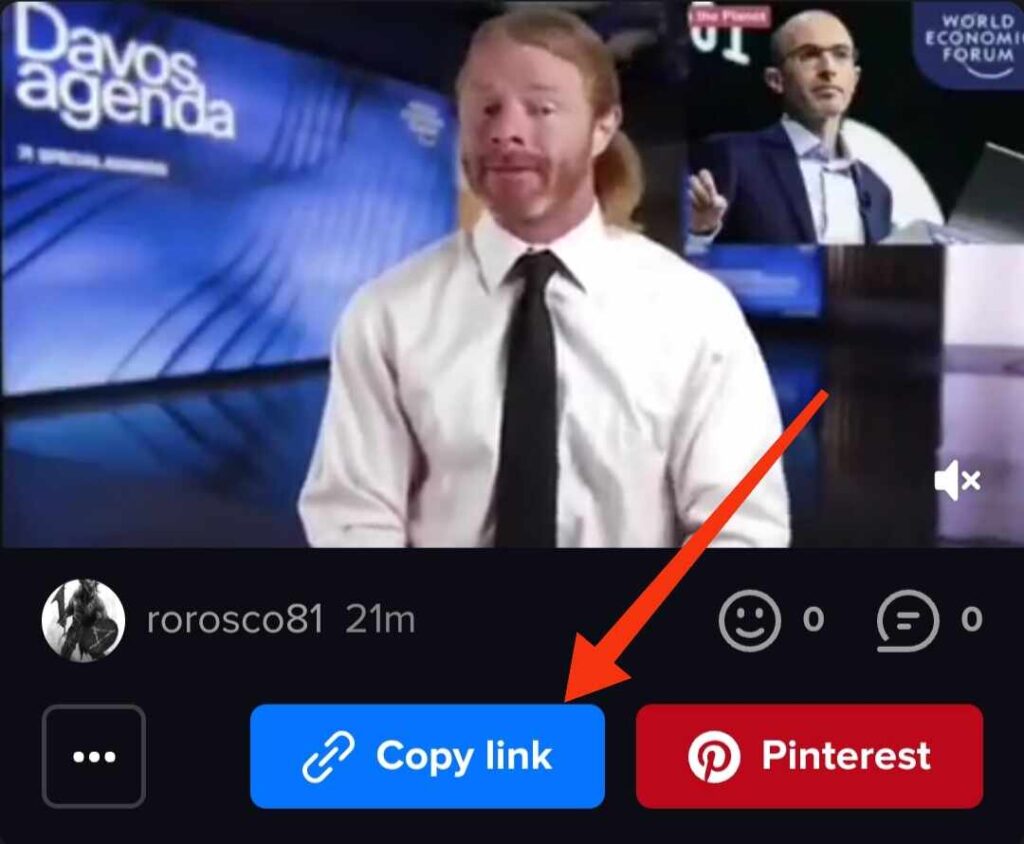
- Visit the video and select “Copy link.”
- Because only one video can be downloaded simultaneously, don’t copy multiple URLs.
- Open your device’s web browser and launch the GetInDevice iFunny video downloader.
- Paste the copied iFunny video link in the “Paste video URL” box. Then, select the adjacent green “Download” button.
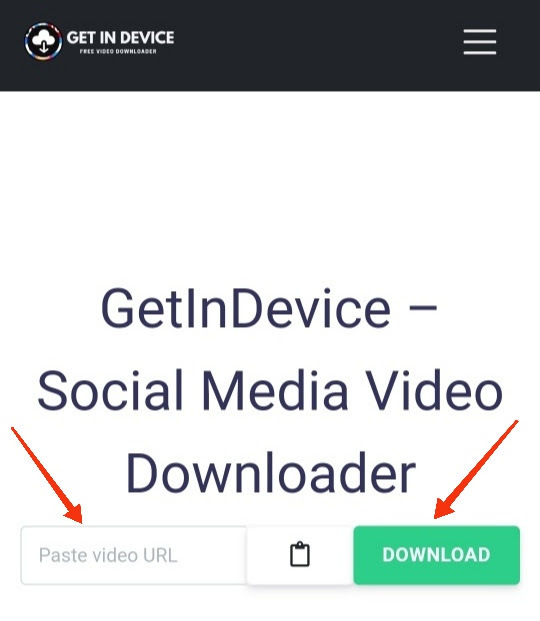
- Choose the video quality you wish to download on the following screen.
- The video’s HD quality, MP4 file type, and file size are displayed on the green button; click it to get these details.
- The downloading will initiate itself in a few seconds.
- In order to obtain the iFunny video, save the video’s title after that.
Your video for VK is now downloading. The “Gallery” on your phone should have the same item.
Features Of GetInDevice iFunny Video Downloader
A few unique features of the GetInDevice iFunny video downloader to improve your experience include:
- The GetInDevice iFunny video downloader is available without charge.
- There is no registration necessary to use the application to download iFunny videos.
- To download iFunny videos, no other software or tools are required.
- The tool is safe because it is devoid of malware.
- Because it doesn’t require any of your personal information to run the application, it is also relatively safe.
- The program may download multimedia, including videos, GIFs, and status updates.
- All platforms, including iOS, Windows, and Android, are compatible with the iFunny downloading tool.
- Every video on iFunny can be downloaded in high definition.
- There are no limits on how many videos can be downloaded using the app.
- All browsers, including Safari, Mozilla, Firefox, and Chrome, are supported.
- There are no speed constraints during conversions, and all downloads are quick.
Some Amazing Features Of iFunny
Here are some fantastic features of iFunny.
1. Featured Section
The “Featured” section of iFunny, which receives updates three times a day in batches of twenty posts each, may showcase a maximum of sixty entries at any time.
It is the section that the app shows once it is opened. The “Collective” section of the app contains a feed of images that users have contributed and which others may “like.” Images that have gained much attention in this area are often chosen to be posted.
Over the course of many years, the highlighted region has been the target of criticism for being unoriginal and favoring certain persons. In addition, the platform’s primary audience has accused it of inaccurately displaying the original material published there, which has resulted in a negative reputation for the app.
2. Collective Section
The “Collective” section of the app is where any material uploaded to that section will be shared with other users. The program allows you to submit material, which may be shared with other users as part of a collective for viewing by all users or just shared with subscribers of a specific profile.
Most users have poked fun at the area for its lack of organization, the plethora of articles devoted to fandoms, and the recycled memes since there are virtually an infinite amount of posts that can be found there.
3. Community
Since iFunny is a website that creates memes, it has a substantial user base in addition to a constant presence online. It is highly known for being where many different memes first appeared, even though other websites are commonly credited with originating them.
It’s easy to overlook the Featured area of the website since it doesn’t do an excellent job of reflecting the community as a whole. The neighborhood evolved through some distinct phases over many years.
The organization has been called uneducated and racist by many additional individuals who have voiced their criticism.
4. Memes
The application is well-known for being the origin of a significant number of internet memes and spreading many of them far in advance of their widespread popularity.
Additionally, the app has memes and private jokes about the neighborhood, which are usually only kept on the app to avoid releasing them on other websites. These memes and jokes are typically kept solely on the app.
5. GIF Captions
The iFunny app’s GIF captions were made using the GIF Caption function, which was introduced in 2014. You can find this feature on the app that has the same name.
Straight immediately, it was used to produce obscene captions and amusing shitposting. The works created by the community that uses the capability have been extensively disseminated on the internet and continue to enjoy much popularity.
Frequently Asked Questions (FAQs)
Ans: iFunny is a mobile app and a website for online humor that features GIFs, movies, and images users have uploaded. iFunny is recognized for propagating and popularising a number of internet memes, even though it receives little recognition from other meme communities.
It has many similarities to the websites Imgur, FunnyJunk, and 9gag and has many of the same characteristics.
The application is credited for popularising several significant memes in the 2010s, such as funny doge memes, GIF Captions, and others.
Ans: The GetInDevice is entirely risk-free to use because it does not request any personal information from you and does not need registration to download films. Additionally, the utility does not include any malware.
Ans: The program for downloading videos from iFunny is compatible with all operating systems, including Apple’s iOS, Microsoft Windows, and Google’s Android.
Ans: The GetInDevice videos’ quality is decent and nearly identical to the original videos.
Ans: GetInDevice allows you to download iFunny videos whenever you want. The GetInDevice gives you the ability to download an unlimited number of videos from iFunny whenever you want.
Ans: Yes, utilizing GetlnDevice will let you download any video.
Ans: Because there are never any concealed costs associated with using the instrument, the answer is “no.” Using the GetInDevice tool, you can acquire iFunny movies free of charge and without a watermark.
Conclusion
So, there you have it. That’s how you can download your favorite iFunny videos using GetInDevice, your reliable iFunny video downloader online. Copy the video’s link, paste it into the tool, hit the Download button, and you’re done.
You can now enjoy your high-quality iFunny video without searching for it on the platform.
Try Other Tools
Share it With Your Friends