With short video social media platforms increasing these days, millions of people use them to showcase their skills and talent. These platforms or features actively help them to view fun and great content.
One among them is the Likee app which is known for its innovative features and video styling options. But unfortunately, the app does not allow users to download any videos published on the platform.
In this article, I will explain the features of the GetInDevice Likee video downloader and how to download your favorite Likee videos that you might like to save onto your Gallery later.
What Is Likee?
Likee is a Singapore-based application founded in 2017 under the title LIKE. The app was then renamed and redesigned to Likee in the year 2019.
The app enables its users to watch and share self-created videos. The videos created on the app can be stylized with captions, filters, or music. Due to these features, many call this application as the TikTok clone. We also offer TikTok Video Downloader.
To aid users with the content they enjoy, Likee utilizes an intelligent recommendation technology that enables users to search for various filters or hashtags videos by location.
The Nearby feature on the application displays individuals with Likee accounts that are geographically near each other. The brand also has celebrity-generated videos and prospects to earn money off your content if they become famous.
This is one of the multiple methods that Likee uses to motivate its users to spend more time on the application. Continuously active Likee users can “Level Up” their profile by doing a few actions, such as increasing their follower base, publishing videos regularly, and opening the application daily.
Young people, in particular, are drawn to purchase Diamonds tokens that can be given to or acquired from other users. These tickets can also be traded for real money. The mobile application is free on iOS and Android and has over 500 million downloads.
Can I Download Likee Videos From The Platform?
No, you cannot download videos from the Likee platform. However, using a Likee video downloader, you can download any video you like
You can utilize the GetInDevice Likee video downloader to download Likee videos onto your device, which can be your laptop or smartphone (Android or iOS.) The tool is highly safe and secure as it does not obtain any of your private information. Also, it does not contain any malware.
How To Download Likee Videos Using GetInDevice
Many third-party tools allow you to download Likee videos. A famous one is the GetInDevice.
Follow the steps given down to download any Likee videos using the GetInDevice!
- First, open the video on the Likee website. Then, select the video on Likee that you like to download.
- You’ll find an arrow facing the right on the bottom right corner of the post. Click on the arrow and get the option ”Share.”
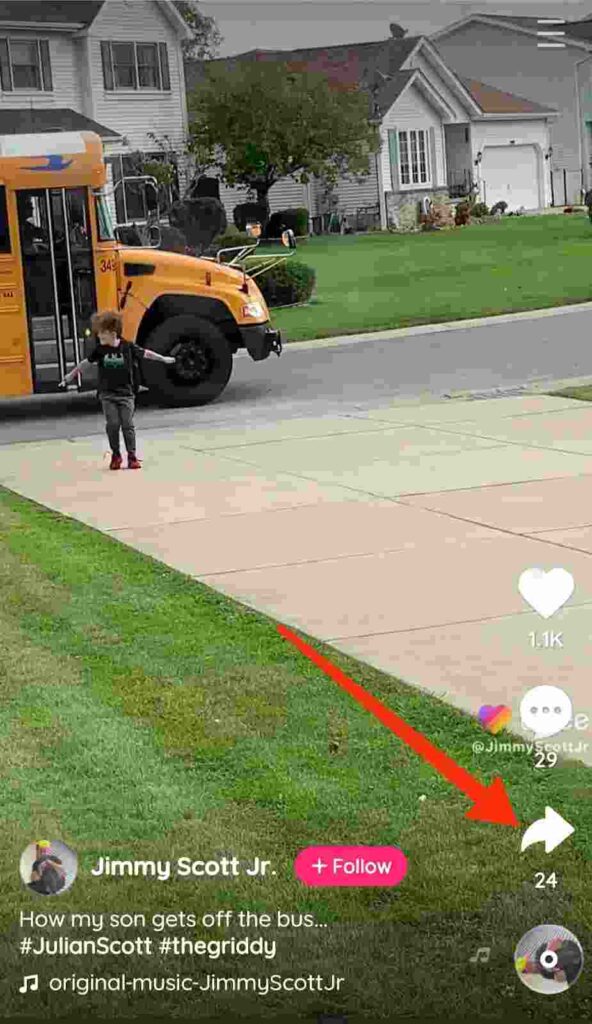
- When clicked, a pop-up will spread. Select the “Copy Link” so it is copied to your device’s clipboard.

- Only one video can be downloaded simultaneously, so do not copy numerous links.
- Now, open the GetInDevice Likee video downloader on your device’s browser.
- Enter the Likee video’s link in the “Paste video URL” box and select the green “Download” option.
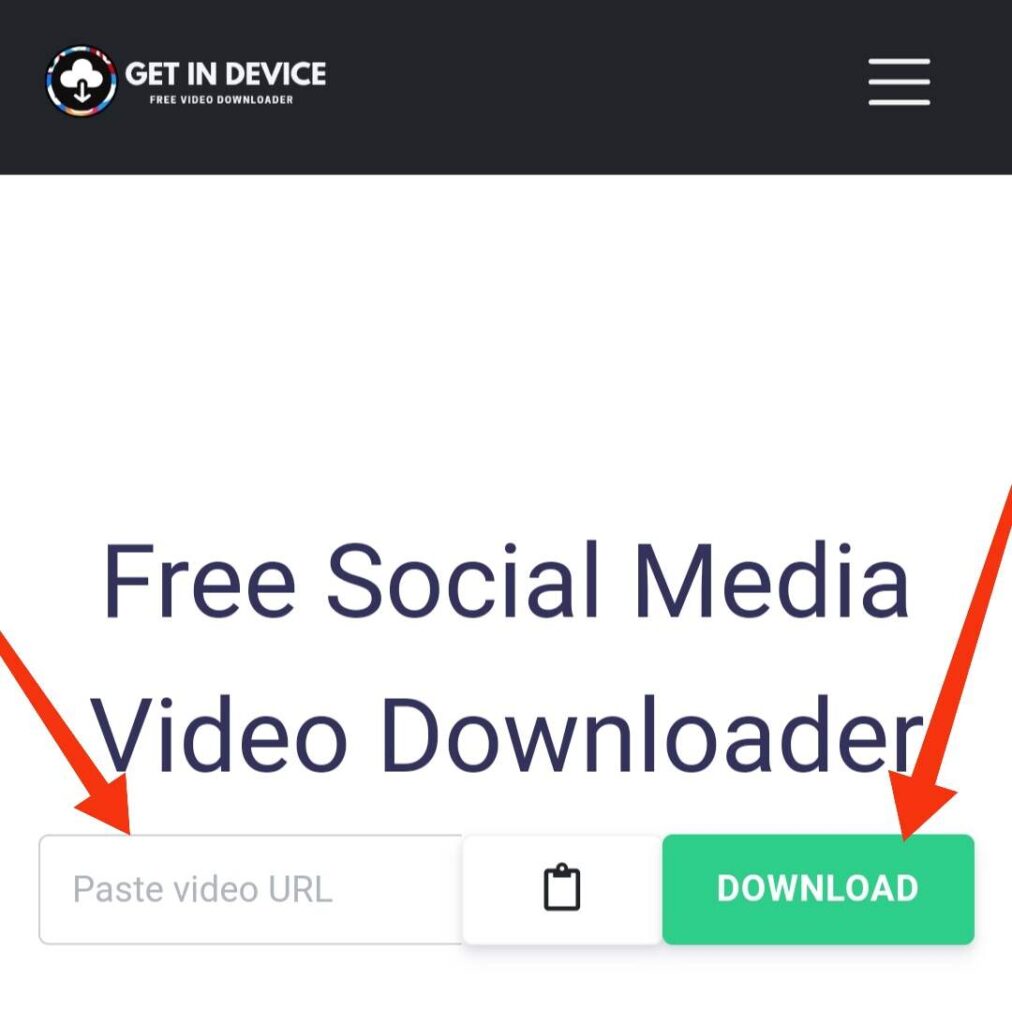
- Pick the quality of the Likee video to download and stay a few seconds. Downloading will begin automatically.
- Save the video title to download the Likee video.
Your Likee video is now downloaded!
Features Of GetInDevice Likee Video Downloader
Here are the outstanding features of the GetInDevice Likee video downloader that will create a fantastic experience.
- First, the GetInDevice Likee video downloader tool is free to use.
- No registration is demanded to download any Likee videos when using the tool.
- The tool is safe as it does not support any malware.
- Similarly, it is highly secure as it does not ask for private data to run the application.
- The tool can download all formats of files, such as GIFs, videos, etc.
- Third-party tools are not required to download any Likee videos.
- Every video from Likee can be downloaded in the highest quality.
- There are no restrictions on downloading Likee videos when using the tool.
- All devices, such as Windows, iOS, and Android, support the Likee video downloader tool.
- Mozilla Firefox, Safari, and Chrome support the Likee video downloader tool.
- All downloads done are rapid, and the conversions have no speed limits.
Some Amazing Features Of Likee
While there are numerous reasons to enjoy using Likee, here are the five distinct features that new users must know before getting started.
1. Swipe To Navigate
With this helpful navigation design, any user can constantly swipe up for continuous viewing of videos. Users can also swipe right to instantly open various sections like nearby videos, popular videos, and live chat.
2. Omnichannel Login
Anyone can open a Likee account using their current credentials on Google, Instagram, or Facebook. This characteristic of Omnichannel login accessibility saves plenty of time and effort needed to create and handle a different account. Other social media platforms can also be linked to the Likee account.
3. Language Selection
The Likee app is available in different languages worldwide to connect with like-minded individuals. From Portuguese, Arabic, and Brazilian, 15 local Indian languages are available.
4. Nearby Video
The Nearby feature is one of the notable features available. With this feature, users can watch videos created in their surroundings. This lets its users connect with people in close areas and get encouraged by their videos.
5. Hashtag Searches
Likee uses the hashtag feature to draw more user attention while allowing its users to view niche content. Any hashtag-based video gets immediately popular by getting millions of views.
These videos ultimately go viral on various other social media platforms too.
What Can You Do With Likee?
Here are a few functionalities of the Likee app that you must know before getting started with it:
- Short videos within 15 seconds can be published.
- Hashtags can be used and created.
- Participated in various giveaways and challenges.
- Videos can be live-streamed.
- Earn Likee currency (diamonds and beans). Diamonds can be converted to real money and withdrawn later.
- The higher the level, the more you can accomplish on the app.
- Stickers, music tracks, emoticons, and effects can be used to create innovative content.
- Over 150 stickers and filters are available that can be used on your content.
- An extensive music library is available to select from a mixture of tracks. Its stabilization can smoothly synchronize any video to a picked track.
- The top feature allows you to create a blockbuster video in less than a minute.
- Make new friends in your location using the “Nearby” feature on your short videos.
- The interface is uncomplicated, and even a non-tech-savvy user can grasp it.
Likee’s Levels And Rewards
The platform holds a level system to make its users post unique and good-quality content. On completing a new level, you are accessible to better functionalities.
For example, if you are on the 40th level, you can live stream videos, and those on the 35th level or higher can get rid of the Likee watermark from their videos and photos.
So, to level up, you will have to be frequently active by – liking, commenting, sharing, browsing, messaging, and following other profiles.
Besides these levels, users are rewarded with crowns, a symbol of popularity on the app. They also ensure that your videos will be placed on the Discover or Trending pages. The Likee crowns are of three types: silver, gold, and diamond.
Here are a few requirements that you need to achieve to acquire a particular crown within the app.
- Silver Crown – a minimum of 3,000 followers with 50 videos should be uploaded to your profile. The followers must be more than ten years of age.
- Golden Crown – the most prestigious honor of Likee. The following count must be at least 10,000, and a minimum of 100 clips must be uploaded.
- Premium Crown – a minimum of 100,000 followers and must be active on the other social media platforms.
Frequently Asked Questions (FAQs)
The Likee videos can be downloaded in MP4 format and obtained in the highest resolution.
After the video is downloaded, it will be stored in the “Downloads Folder.” Using your phone will be stored in the “Gallery.”
Yes, the GetInDevice Likee video downloader is safe. It does not ask for private details, and no signup is required. The tool does not contain any sort of malware.
The GetInDevice is the best Likee video downloader to download videos from the Likee platform.
There is no specific number of videos to download from Likee. An unlimited number of videos can be downloaded from Likee using GetInDevice.
Conclusion
So, here is everything that you need to know about the GetInDevice Likee video downloader and Likee platform. I hope you have understood everything about how to use the Likee platform, and how you can download videos from Likee using the GetInDevice.