VK Video Downloader
WhatsApp (80 9%), VK (76.4%), and Instagram (63.7%) were the top 3 leading social media platforms in Russia in Q3 2021 by user share. While WhatsApp and Instagram don’t need any introduction, you must be unaware of VK, especially if you’re non-Russian.
Just like other social media platforms, VK lets its users communicate with one another in public or privately, form groups, publish pages and events, exchange and annotate photographs, audio, and video, play games in web browsers, and more.
Moreover, you can share videos and images outside the platform. And for this, you’d download the VK video to avoid any quality dip.
But do you know how to download VK videos?
This article will show how to download VK videos using GetInDevice, enabling you to download all of your preferred videos within seconds and in high quality. I’ll also be showing you how to use its features. So let’s get going.
What Is VK?
Founded in 2006, VK or vk.com is a popular Saint Petersburg-based online social networking and media platform for Russians. Although the platform is available in many languages, Russian speakers are the ones that use it most frequently.
On January 19, 2007, VKontakte was established as a Russian private limited business. Soon after graduating from St. Petersburg State University in September 2006, VKontakte’s creator Pavel Durov made it available for beta testing.
Between 2016-21, the company reached the landmark of 67 million MAUs, making Russia’s fourth most visited website as of March 2021. The network was also well-liked in Ukraine before their parliament outlawed it in 2017.
The website’s main features, like those of most social networks, are private messaging and sharing of images, status updates, and links with friends. Management tools for online groups and celebrity pages are also available on VK.
The website enables users to submit, search for, and stream media material, including music and video. A sophisticated search engine is available on VK, allowing for complex friend-finding queries and a real-time news search. In April 2016, VK made changes to its interface and functionalities.
Can I Download VK Videos From The VK App?
No, it is not possible to download VK videos from the VK app or website as there is no built-in option to do so.
Is There Another Way To Download VK Videos from the VK App?
Yes, there are several third-party ways to download VK videos. Your favorite videos from the VK app/website can be downloaded using the GetInDevice platform.
Use the GetInDevice VK video downloader to quickly and easily download all of your preferred videos to your computer or mobile device. Because it doesn’t collect any of your personal information and is malware-free, the software is safe and secure.
Read on for the steps to follow.
How To Download VK Videos Using GetInDevice
You can download any VK video using GetInDevice by following the instructions below!
- To download your preferred video, first sign into your VK account.
- Go to the video on the VK app you wish to download from the platform after logging in.
- The video’s upper right corner features three vertical dots. Toggle the dots.
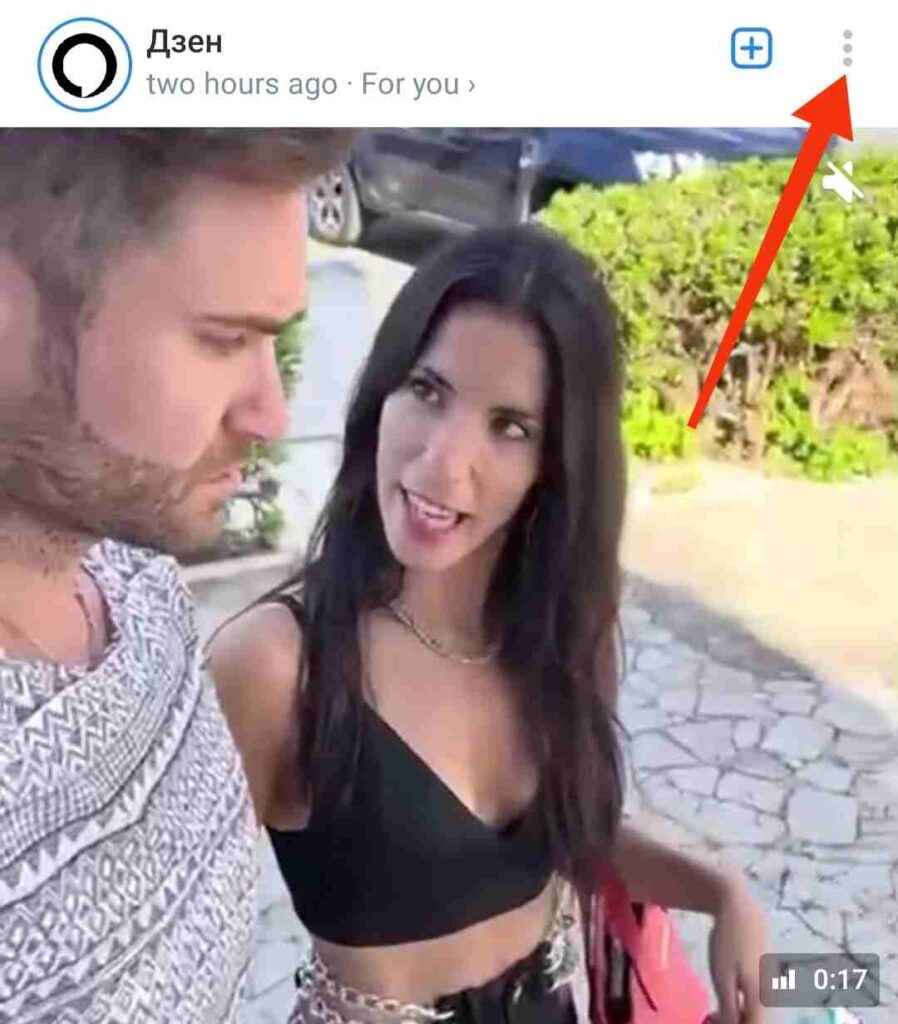
- A new pop-up with a few options will appear when clicking the link. To add it to the clipboard on your device, select “Copy link” in that.
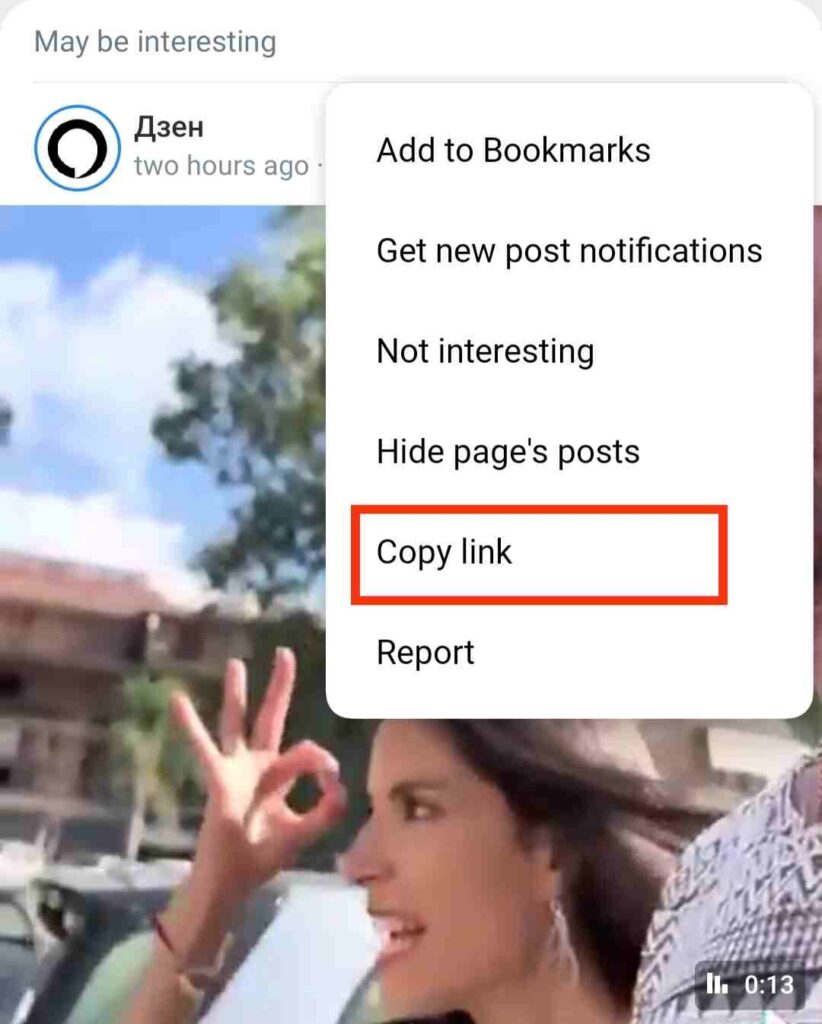
- Ensure not to copy several URLs, as only one video can be downloaded at a time.
- Then, launch the GetInDevice social media video downloader in the web browser on your device.
- Copy and paste the link into the “Paste video URL” box. Then tap the green “Download” button next to it.
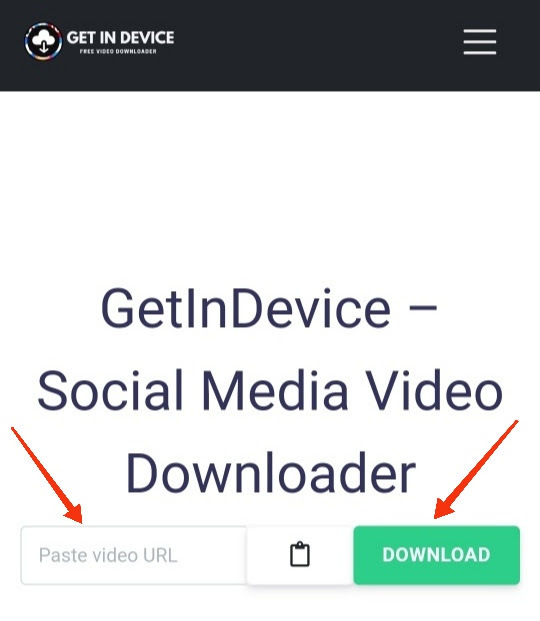
- On the following screen, select the video quality you want to download. Select the green button that displays the video’s HD quality, MP4 file format, and size.
- In a few seconds, the download will start automatically.
- Afterward, save the video’s title to get the VK video.
Currently downloading is your VK video. Look for the same in the “Gallery” on your phone.
Features Of GetInDevice VK Video Downloader
The GetInDevice VK video downloader has a few unique features to enhance your experience.
- Use of the GetInDevice VK video downloader is cost-free.
- When using the program to download VK videos, registration is not required.
- The tool is secure because it is malware-free.
- Additionally, it is pretty secure because it doesn’t need any of your personal information to run the application.
- The tool can download content, including status updates, GIFs, and videos.
- Using additional software or tools to download VK videos is not necessary.
- Every video on VK is available for high-quality download. You can select the required quality from the Download page.
- There are no restrictions on the number of videos downloaded when using the tool.
- The VK video downloader is compatible with all platforms, including iOS, Windows, and Android.
- Every browser is supported, including Safari, Mozilla, Firefox, and Chrome.
- All downloads are brief, and there are no speed restrictions during conversions.
Features Of The VK Social Media Platform
Here are some features of the VK video downloader.
1. Messaging
Messages can be sent and received between groups of 2 to 500 persons using VK. The recipient can also be a specific email address. Up to 10 photos, videos, audio files, maps (an embedded map with a manually set marker), and documents can be attached to a message.
2. Like buttons
In contrast to Facebook, VK’s like buttons for posts, comments, media, and external websites function differently. Liked content is retained in the private Favorites section rather than being automatically sent to the user’s wall.
To post something on a user’s wall or send it through a private message to a friend, they must click the “share with friends” option a second time.
3. Connecting To Other Social Networks In Sync
On Facebook or Twitter, any news that is posted on the VK wall will also surface. Clicking the logo next to the “Send” button might prevent some news from being published. In both cases, editing a post on VK does not affect the post on Facebook or Twitter.
But deleting the news from VK also deletes it from other social media platforms.
4. Music
Users get access to the audio files that other users have submitted. Users can also upload their audio recordings, make playlists, and exchange audio files by attaching them to messages and wall postings. The provided audio files cannot break copyright regulations.
5. Privacy
Users can manage the accessibility of their content both within the network and online. Privacy settings can be general and specific for sites and specific content.
6. News
VK users can submit news on their profile walls. Each post is limited to 10 attachments, including media files, maps, and documents (see above). Hashtags and user mentions are supported.
The previews are automatically resized and presented in a magazine-style layout when there are many photo uploads.
There are two options for the news feed: All News (the default) and Most Enjoyable. The website has a news recommendation engine, a real-time global search, and a user-specific search for postings and comments on particular individuals’ walls.
Note: You can also download any news videos using GetInDevice.
7. SMS service
Russian users can use SMS to send and receive private messages and comment on local news stories.
8. Communities
VK offers three different kinds of communities. Decentralized communities are more adapted to accommodate groups (discussion boards, wiki-style articles, editable by all members, etc.). A news feed-focused broadcasting platform for celebrities and companies is called Public pages.
The primary distinction between the two types is found in the default settings. The third kind of community is known as Events, and it is utilized for properly planning events like concerts.
Frequently Asked Questions (FAQs)
VK is a Saint Petersburg-based online social media and networking service for Russians. Although VK is available in many languages, Russian-speaking users account for most of them.
Yes, the GetInDevice is entirely safe to use as it doesn’t collect any personal information from you and doesn’t require registration to download videos. Additionally, the tool is malware-free.
Yes, GetInDevice can be used on an iPhone.
The quality of videos on GetInDevice is good, almost the same as the original videos.
Using the GetInDevice, you can download VK videos at any time and as many as you want
Yes, any video can be downloaded by using GetlnDevice.
No, any unstated costs are never associated with using the tool. Use the GetInDevice tool to get watermark-free VK videos for nothing at all.
Conclusion
Here it is, then. The GetInDevice – VK watermark-free video downloader was the main topic of discussion. I wish you had more knowledge of VK and how to download VK videos in just five seconds after reading this article.
Try Other Tools
Share it With Your Friends